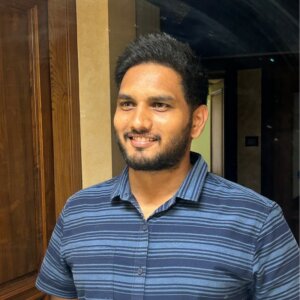In the fast-paced world of modern logistics, effective warehouse management is paramount to ensuring the seamless flow of goods and meeting customer demands. Dynamics 365 Warehouse Management is a powerful solution to revolutionize how businesses operate and optimize their warehouse processes. From inventory management to order processing, from automation to real-time data analytics, there are myriad ways Dynamics 365 empowers warehousing managers to make informed decisions, reduce operational costs, and provide an unmatched level of service to customers.
This comprehensive guide serves as an indispensable resource for warehousing managers, offering a deep dive into the intricacies of Dynamics 365, its features, and how to harness its capabilities to enhance productivity, streamline operations, and, ultimately, drive more significant success in the warehousing world.
With practical insights, best practices, and real-world examples, this guide equips you with the knowledge and tools to transform your warehouse operations into a highly efficient and responsive component of your supply chain. Whether you’re a seasoned warehouse manager seeking to upgrade your existing systems or a newcomer looking to understand the fundamentals of Dynamics 365, here is everything you need to know.
Getting Started with Dynamics 365
Define Your Objectives
Determine the specific goals and objectives you want to achieve with Dynamics 365. Identify the areas of your business that require improvement or automation.
Choose the Right Edition
Select the appropriate edition of Dynamics 365 that aligns with your business needs. Dynamics 365 offers various modules and pricing options, so choose the ones that fit your requirements.
Set Up Your Environment
Create a test or sandbox environment before implementing Dynamics 365 in your production environment. This allows you to experiment and configure without affecting your live data.
User Training
Train your team on how to use Dynamics 365 effectively. Microsoft provides training resources and documentation, and you can also consider third-party training if needed.
Customize and Configure
Customize Dynamics 365 to match your business processes. Configure modules, workflows, fields, and security settings to align with your needs.
Data Migration
Plan and execute the migration of your existing data into Dynamics 365. Ensure data accuracy and consistency during the migration process.
Integration
If necessary, integrate Dynamics 365 with your organization’s other systems and applications, such as email, accounting software, or CRM systems.
Security and Permissions
Define user roles, permissions, and security settings within Dynamics 365 to ensure data protection and compliance with privacy regulations.
Key Features of Dynamics 365
Unified Platform
Dynamics 365 offers a unified platform that combines various business applications, including CRM (Customer Relationship Management) and ERP (Enterprise Resource Planning), providing a single source of truth for your organization.
Modular Structure
It is modular, allowing you to select and deploy the specific applications and features that meet your business needs. Modules cover sales, marketing, finance, operations, customer service, and more.
Cloud-Based
Dynamics 365 is cloud-based, providing scalability, flexibility, and accessibility from anywhere with an internet connection. This eliminates the need for extensive on-premises infrastructure. You can customize Dynamics 365 to match your unique business processes and workflows. Tailor fields, forms, and views to suit your specific requirements.
Artificial Intelligence (AI) and Machine Learning
It integrates AI and machine learning capabilities to deliver predictive insights, automate routine tasks, and enhance organizational decision-making. Dynamics 365 provides real-time data analytics and reporting, enabling you to make informed decisions quickly.
Benefits of Dynamics 365
Enhanced Productivity
Dynamics 365 streamlines business processes, automates routine tasks, and provides a unified workspace, boosting productivity. With a comprehensive view of customer data and AI-driven insights, you can engage with customers more effectively, increasing satisfaction and loyalty.
Cost Savings
By eliminating the need for on-premises hardware and reducing manual processes, Dynamics 365 can result in significant cost savings. It can grow with your business. You can add or remove modules as needed, ensuring the software remains aligned with your organization’s size and complexity.
Data-Driven Decision-Making
Access to real-time data and analytics empowers better decision-making, helping you proactively seize opportunities and address challenges. Dynamics 365 enables rapid adaptation to changing market conditions and business requirements, allowing you to stay competitive.


Warehouse Management Process
Receiving and Inspection
Goods are received, inspected for quality and accuracy, counted, and recorded upon arrival. Packages are labeled with shipping information, and carriers are arranged. Items are loaded onto delivery vehicles or shipped through logistics providers.
Storage and Putaway
Items are assigned to designated storage locations based on size, weight, and demand. Continuous monitoring of inventory levels, including reorder points and safety stock management. Periodic physical inventory counts are conducted for accuracy.
Order Processing
Customer orders are reviewed, prioritized, and prepared for picking. Pick lists are generated for efficient retrieval. Warehousing staff or automated systems retrieve items from storage locations. Items are packed into shipping containers, labeled, and prepared for shipping.
Technology Integration and Analysis
Utilizing warehouse management systems (WMS), technology for automation (e.g., barcoding), and data analysis to optimize operations, track performance, and make informed decisions.
Warehouse Operations and Optimization
Efficient Layout Design
Designing the warehouse layout for optimal space utilization and efficient movement of goods. Incorporating technology like Warehousing Management Systems (WMS), RFID, and automation to streamline processes and improve accuracy.
Inventory Management
Implementing systems to track, categorize, and manage inventory accurately, reducing stockouts and overstock situations. Properly working and training warehouse staff to enhance productivity and reduce errors. Regularly analyzing data, performance metrics, and feedback to identify areas for optimization and improve overall warehouse efficiency.
Order Picking Strategies
Utilizing efficient order-picking methods such as batch picking, zone picking, or wave picking to minimize travel time and maximize productivity. Implementing quality checks and procedures to ensure the accuracy and condition of goods.
Best Practices in Integration and Reporting
Integration with Systems and Applications
Integrating the warehouse management system (WMS) with other business systems, such as ERP, CRM, and transportation management systems, ensures seamless data flow and process coordination. Utilizing reporting tools and analytics within the WMS to gain insights into warehouse performance, inventory levels, order accuracy, and other vital metrics.
Automation and Efficiency
Implementing automation where possible, such as automated picking systems or robotics, to increase efficiency and reduce labor costs. Ensuring real-time visibility into inventory levels, order status, and warehouse operations to make informed decisions and respond to changes quickly.
Safety and Compliance
Adhering to safety standards and regulatory compliance, including proper handling of hazardous materials, to maintain a safe and compliant warehouse environment. Following industry best practices for inventory management, including ABC analysis, cycle counting, and accurate demand forecasting.
Continuous Improvement
Embracing a culture of continuous improvement by regularly reviewing processes, seeking employee feedback, and making adjustments to enhance warehouse operations and optimize efficiency.
Final Words
Dynamics 365 for Warehouse Management is a valuable asset for today’s logistics professionals. This guide has unraveled the intricate layers of this powerful software, shedding light on its potential to revolutionize warehouse operations. By harnessing the capabilities of Dynamics 365, warehouse managers can not only optimize their processes but also stay ahead in an increasingly competitive market, delivering superior service and value to their customers.
Zetwerk has been at the forefront of developing integrations, add-ons, and customizations for Dynamics 365, enhancing its functionality and tailoring it to the unique needs of warehouse managers. Their commitment to innovation and dedication to ensuring that Dynamics 365 remains a cutting-edge tool for warehouse optimization is instrumental in the continued success of warehouse management in the digital age. With Zetwerks’ support and expertise, warehouse managers can confidently embrace the future of logistics, secure in the knowledge that they have a trusted partner to guide them on their journey toward excellence.




FAQs
Dynamics 365 is a cloud-based business application suite by Microsoft. It can benefit warehouse managers by giving them real-time visibility into inventory, order management, and operations. It streamlines processes, enhances decision-making, and improves overall warehouse efficiency.
Dynamics 365 offers robust inventory management features, including accurate tracking, demand forecasting, and real-time updates. This improves inventory accuracy, reduces overstock and stockouts, and ensures optimal stock levels, leading to cost savings and better customer service.
Yes, Dynamics 365 can integrate with other software systems and applications commonly used in warehouses, such as transportation management systems (TMS), enterprise resource planning (ERP) software, and customer relationship management (CRM) systems. This integration ensures data consistency and facilitates seamless information flow.
Conduct a thorough analysis of your warehouse processes.
Involve key stakeholders in the implementation process.
Train your staff adequately on using Dynamics 365.
Start with a pilot project before full-scale implementation.
Continuously monitor and evaluate system performance for optimization.
Yes, numerous real-world case studies demonstrate the success of Dynamics 365 in warehouse operations. These case studies often highlight significant improvements in efficiency, accuracy, and cost savings. In the comprehensive guide, you can find examples of companies that have successfully implemented Dynamics 365 for warehouse management.